We get asked many times how to get sounds for the ICOtec callers – so here’s some help…
How to access the ICOtec Call Library
First of all. visit the ICOtec website (www.icotec.com)

On this page you can click on any of the sounds to preview them – so you can make a note of which you’d like.

Once you’ve decided on which sounds you would like, head to the Download FREE Sounds link and complete your details.
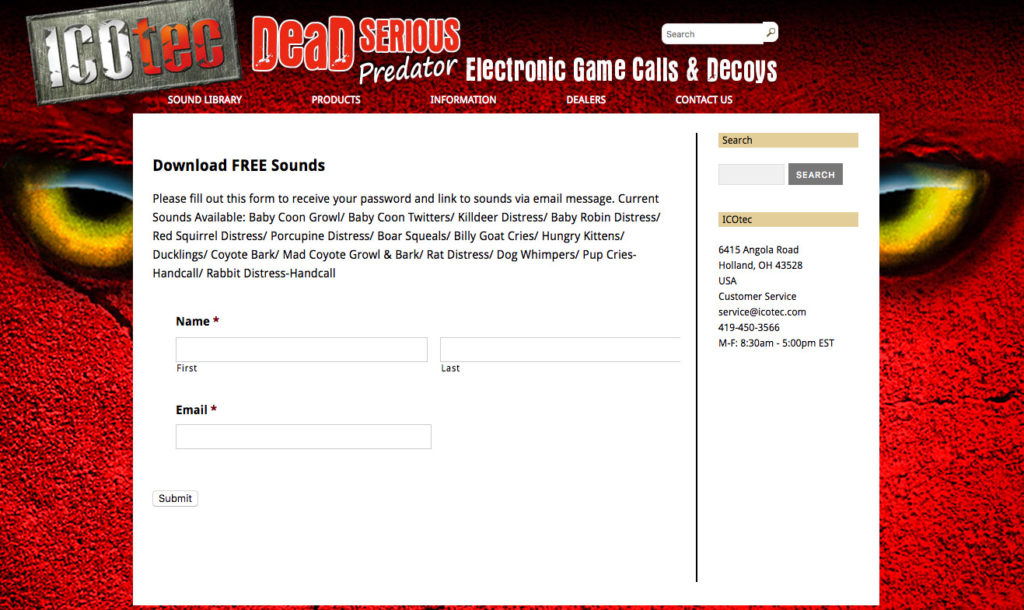
You’ll then receive an email with a link – and a password to allow you to download the full versions of any of the sounds demo’d on the Preview page.
Please be aware that the ICOtec Sound Library is encrypted – so once you download the file, it will not play directly on your PC or other device. Your caller however will play it just fine!

